Free facebook Cover Images
Time Line Cover Images
These images may be used for free as long as the image, including the copyright information remains unaltered.
To use one of these pictures as your cover photo on timeline:
1. Right click on the image that you want.
2. Click "save picture as"
3. Choose where you want to save the image on your computer and click "save". Note the location where you saved the image.
4. Log into facebook and go to your profile page where your timeline image will be displayed.
5. Place your mouse pointer over your timeline image. A small white box will appear with the words "change cover". Click that white box.
6. Next click the option "upload photo". Choose the location where you saved the image to your computer and click "open". The image will upload to your profile, then click "save changes".
The images are all perfectly sized for your timeline cover photo, so you will not need to "reposition cover".
![Image of the moon and sky and the words: Which is the word of God and which is the tradition of men? Exo 20:8 Remember the sabbath day, to keep it holy. Exo 31:18 And he gave unto Moses, when he had made an end of communing with him upon mount Sinai, two tables of testimony, tables of stone, written with the finger of God. Mar 7:9 And he said unto them, Full well ye reject the commandment of God, that ye may keep your own tradition.... or ....We all gather on the day of the sun, for it is the first day [after the Jewish sabbath, but also the first day] when God, separating matter from darkness, made the world; and on this same day Jesus Christ our Savior rose from the dead. Taken from the catechism on the vatican website on 1/12/2013 http://www.vatican.va/archive/ENG0015/__P7O.HTM](../../Covers/tradition.jpg)
Word of God or tradition of man?
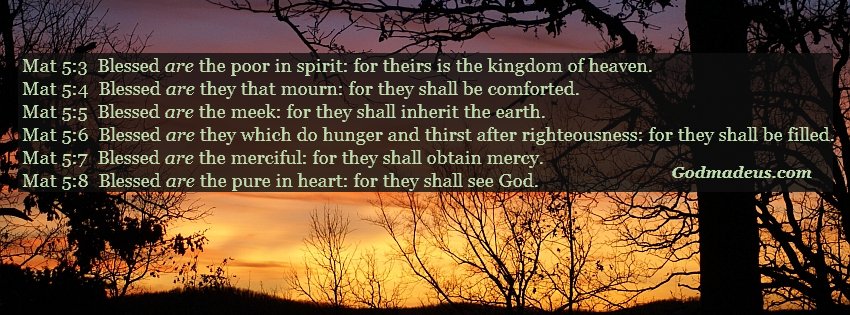
Blessed are the . . .

Stolen Sabbath



